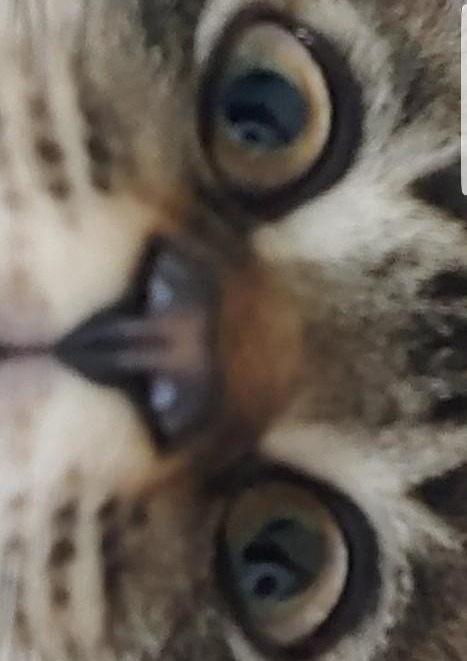목록전체 글 (71)
CheerUp_Cheers
 알고 - HashSet 객체 중복 제거
알고 - HashSet 객체 중복 제거
#기존 객체가 아닌 기본형, 랩퍼클래스 들은 중복이 제거 되어 들어감. #객체 객체는 다른 객체로 인식이 되어 중복. 비교 함수인 equals를 오버라이딩 해야함! hashCode() - return하는 값이 같으면 중복되는 녀석으로 봄. static class Point{ private int x,y; public Point(int x, int y){ this.x = x; this.y = y; } @Override public boolean equals(Object obj){ if(obj instanceof Point){ Point tmp = (Point)obj; return (x == tmp.x) && ( y == tmp.y); } return false; } @Override public int h..
 알고 - BufferedWriter vs Println() vs Print()
알고 - BufferedWriter vs Println() vs Print()
#대충 실습 코드 출력: *참고 - 백준사이트 -입력이슈 | 출력이슈 https://www.acmicpc.net/blog/view/56 https://www.acmicpc.net/blog/view/57
 Git - (프로젝트->깃랩)
Git - (프로젝트->깃랩)
#GITLAB과 연동하기 1)프로젝트 생성 2)Window > Preferences > General > Network Connetions > SSH2 3)Key Management 버튼 > Genrate RSA Key버튼 > Save Private Key 버튼 4)keys file복사 5)GitLab > UserSettings > SSH Keys 위에서 복사한 키 넣기 6)로컬 리포지토리 생성 프로젝트 우클릭 > Team > Share Project 7)리포지토리 연결 8)GitLab 연결 9)커밋하기 프로젝트 우클릭 > Team > Commit 아이디, 비밀번호 입력 후 완료.
)OpenJDK 8 – 패키지를 찾을 수 없습니다. 1번줄 (생략가능, 3번줄 오류시) : add-apt-repository : 명령을 찾을 수없는 경우 software-properties-common을 설치해야합니다. ->sudo apt-get install software-properties-common 3번줄 : webupd8 저장소를 시스템에 추가 ->sudo add-apt-repository ppa:webupd8team/java 5번줄 : 원하는 jdk 설치. 1 2 3 4 5 sudo apt-get install software-properties-common sudo add-apt-repository ppa:webupd8team/java sudo apt-get install openjdk-8..